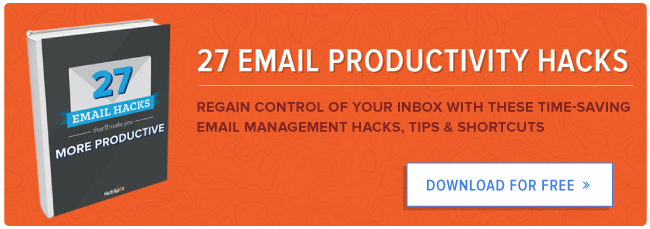有很多事情会在工作中压力您,但是一个混乱的收件箱必须靠近顶部。它的观察是压倒性的,会导致混乱,您甚至可能会错过重要的消息(例如...did you hearJanelle Monáe is performing at INBOUND this year?)
According toaGuardianarticleon a study from Loughborough University, employee "stress levels, analysed by salivasamples, as well as heart rate and blood pressure monitors over a 24-hour period,peaked at points in the day when people's inboxes were fullest."
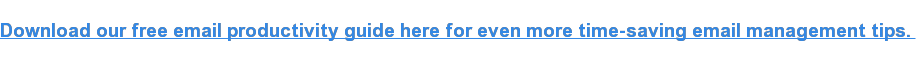
Everyone's got their own tricks for diffusing this stress. One trick that's worked like a charm for me is to set up Gmail's automatic filtering, so those annoying social network notifications automatically skip my inbox and land in a dedicated folder. Landing page submissions that need to get monitored every month or so? Those go in another folder. By weeding out emails like that, I can focus on the conversations that matter.
是否想开始清除收件箱中的绒毛?这是您可以在Gmail中设置自动过滤器的方法。
1) In Gmail, put the keyword or email address you'd like to filter out in your search bar up top. Click enter.

2) You might already have emails that fit in this cateogry. Regardless, click the little grey triangle in the search box.

3) A drop down will appear.If you'd like to refine your filtering here even further, you can do so. Once you've selected what content you want to filter, click "Create filter with this search."

4) Now you decide what you want this filter to do. Then, click "Apply Label."
For example, if you'd like to get emails with the given search criteria to not pop up in your inbox, but have it be in an easy-to-access place, select "Skip the Inbox (Archive it)" and then "Apply Label."
5) Next, click the drop-down under "Apply Label," and either select a label you already have or click "New label...". After you've selected or created the label you want, if you'd like to include previous emails in this thread, you can check "apply filter to matching conversations." Then, click "Create filter."

6) Voila! Then, you'll get a folder in your sidebar with all of the previous conversations automatically routed in there. Then, you can check it at your convenience.

What other tricks do you have for getting your email organized?
最初发布于2014年7月15日下午12:00:00,更新于6月9日2021年6月9日
别忘了分享这篇文章!
Related Articles
![How to Write a Great Email Signature [+ Professional Examples]](http://www.eigoj.com/hubfs/email-signatures-1.jpg)
Expand Offer
Social Media Content Calendar Template
Get it now