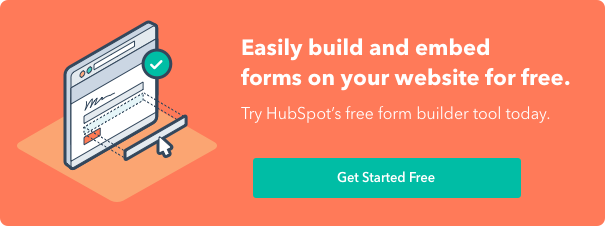If you're getting your website visitors to sign up for anything on your website -- an ebook, a whitepaper, a webinar, a newsletter, a blog subscription, etc. -- you need to create a conversion path.
A conversion path consists of five elements, four of which live on your website:
- A call-to-action- A button or text that lets website visitors (prospects) find your offer
- A landing page- The page that advertises your offer and includes a form
- A form- Website visitors fill out this form in order to receive your offer
- A thank-you page——你的新领导看到这个页面在完成哟ur form
- A confirmation email- Makes it easy for your leads to reference your offer any time
Many companies forget about one or more of these elements, which means that 1) they will lose out on leads, or 2) they will get lots of leads, but the user experience will be poor once the lead converts.
First, let's dive into the pre-conversion elements of your conversion path:

1) Call-to-Action
A call-to-action (CTA) is a text or button anywhere on your website or blog that links to your landing page.

Your call-to-action should:
- Make it clear what you're offering.
- Include a verb (e.g. "Download" or "Claim" or "Sign Up") to elicit action.
- Stand out on your page. Diverge from your company's typical color scheme if necessary -- you want people tonoticeyour CTA.
- Be above the fold -- don't make people scroll down to see it. An exception might be your blog, where you can add slide-in CTAs or bottom-of-the-post CTAs.
- Match the offer on the landing page so the visitor doesn't get confused.
You should place CTAs throughout your website, especially on your homepage and blog, to make sure that people that enter your website via search engines or social media see the offers you have available.Always test your CTAsto see how to make the clickthrough rates as high as possible.
2) Landing Page
Once people click on a CTA, they should land on ... a landing page. (Intuitive, right?)

Your landing page should:
- Make it extremely clear in the headline exactly what the offer is. Don't try to be too witty or clever here -- just get to the point.
- Include an image of your offer (even if it's an abstract representation -- text only is boring).
- Have clear and concise copy.
- Include bullet points outlining what's included in the offer or benefits of receiving the offer.
- Have a form above the fold.
3) Form
Your landing page should almost always include a form -- otherwise you're giving away free content without learning anything about your website visitor, and you're probably not going to generate many leads that way.
The length of your form will depend on a couple things:
- The offer's stage in your buying cycle -For example, if you're giving away a free checklist or infographic, you might only want to collect first name, last name, and email. But if you're giving away something more substantial like an ebook or whitepaper, indicating that people are further along the research process, you may want to ask for more detailed information.
- How many leads you generate -If your sales team has too many leads to sift through every one, add more fields to your forms so your reps can better qualify each lead, and know which ones are worth calling. And yes, this is an awesome problem to have.
4) Thank-You Page
Congratulations, you've generated some leads from your forms! After they fill out the form, you need to send them somewhere. Redirecting them to your homepage would be a jarring experience ("Wait, did the form submission work?"). But simply replacing the form with their offer (e.g. a download link) would be a missed opportunity for you, since they'll get their offer and then leave your website right away.
Instead, create a thank-you page.

Your thank-you page should:
- Include the promised offer.
- Let your new leadsshare your offer with their friends via emailor social media.
- Include a follow-up offer, ideally for whatever the next stage is in your buying cycle.
- 是个性化的。在此感谢页面示例above, the lead's name and company name are both subtly included on the page to make it feel like the page was built just for them. You can easily do this withHubSpot's Content Optimization System.
5) Confirmation Email
Make it easy for your leads to reference your offer later by sending them a confirmation email.

Your confirmation email should:
- Be personalized!
- Include the promised offer, or a link to the thank-you page where they can obtain the promised offer.
- Reveal the next step your leads should take. In the example above, we want leads to share the content with their friends. If this offer were later in the buying cycle, we might include a CTA to whatever's next in the buying cycle. It depends on the offer.
- Provide an easy way for leads to share your offer on social media.
That's it! Your next step should be tocreate a lead nurturing campaignsegmented based on things like your leads' interests, demographics, location, etc. But that's another story for another day.
Want to share this post? Here are some ready-made tweets:
Click to tweet:How to Create an Intuitive Website Conversion Path - http://hub.am/1jY3cEI by @DianaUrban at @HubSpot #marketingtip #leadgeneration
Click to tweet:Great walkthrough of how to set up your website to generate leads - http://hub.am/1jY3cEI#marketingtip #leadgeneration
Click to tweet:Website Conversion Path = CTA + Landing Page + Form + Thank-You Page + Confirmation Email. Learn more -http://hub.am/1jY3cEI#marketingtip
Originally published Mar 5, 2014 11:00:00 AM, updated October 30 2019
Topics:
Conversion Rate OptimizationDon't forget to share this post!
Related Articles


![Lead Conversion: Everything You Need to Know [+ Expert Tips]](http://www.eigoj.com/hubfs/lead-conversion.jpg)
Expand Offer
Social Media Content Calendar Template
Get it now