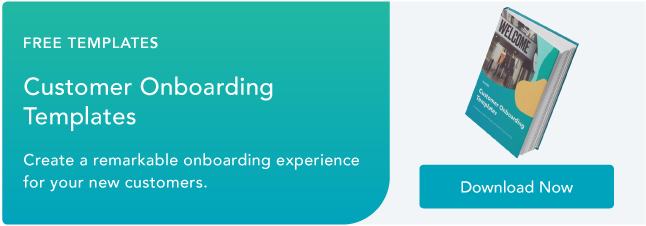With the continued rise of technology, companies have been able to scale at rates that people might not have been able to imagine in the past. Case in point: Automating processes like customer onboarding.
This can help many businesses because63% of customers consider the company's onboardingprogram when making a purchasing decision.
Additionally, over90% of customersthink that companies "could do better" when it comes to onboarding new customers.
In this post, let's review what an automated customer onboarding process looks like and how to automate your own customer onboarding according to HubSpot onboarding specialists.
Automated Onboarding Process
With an automated onboarding process, you can use software like HubSpot to begin the process of onboarding new customers with workflows and automate repetitive tasks. For example, automating introduction and nurturing emails is an easy way to reach out to customers while saving time and resources.
So, you might be thinking,"This process sounds like it will be overwhelming, why should my company do this?"
Sherry Ng, a principal marketing manager and previous customer onboarding specialist at HubSpot, says, "The strongest reason for why automation exists is to help people. In the case of customer onboarding, automation helps both the company's internal onboarding team and its customers. By taking on repeatable but helpful tasks, automation allows for companies to focus their human resources towards impactful work that helps customers succeed, such as strategic consultation."
Additionally, automation will help your company scale. Cliona Dowling, another customer onboarding specialist at HubSpot, says, "Companies should use automated customer onboarding so that they can scale their business. Automating repetitive tasks and items that all customers need to do means that human-led services can focus more on having strategic conversations with the customers who need it."
Similarly, Ana DiMarino, a senior customer onboarding specialist, at HubSpot, adds, "As an onboarding specialist on a team that uses a hybrid approach to automating onboarding, I no longer have to spend a lot of time on administrative tasks like sending repetitive introduction emails and trying to get customers to engage with onboarding and can instead focus my time on helping our customers."
In fact, freeing up resources is one of the main benefits of automating your customer onboarding process. Also, automation provides a better customer experience.
Dowling explains, "Many customers want to self-serve and onboard onto a product at times that work for them. It gives customers flexibility and it's a lower cost for the company."
与自动化、客户资源bob体育苹果系统下载安装need without having to wait for a customer support specialist to be available. DiMarino adds, "When we automate an onboarding welcome email, this means the customer no longer has to wait for someone to send that as a 1:1 email. Automating onboarding also helps ensure that 1:1 help is used for high-value conversations rather than repeatable tasks/questions."
Ultimately, automated customer onboarding will customize and personalize the onboarding process to the customer's needs. Ng says, "Automation should provide the necessary support and resources to the customer at the point in onboarding that they need it, sometimes even before they realize they need it. It can help the customer feel confident about diving into the product and realizing value immediately. It responds to the customer activity to provide resources and guidance at every point in their journey. It can also support clear and timely communication between the onboarding team and the customer."
Now that you're convinced to automate your customer onboarding process, let's ask the experts how to get started with this process.
How to Automate Customer Onboarding
- Define the goal of automated onboarding.
- Determine what type of automated onboarding you want to introduce.
- Collaborate and align with necessary departments.
- Prioritize the customer experience.
- Mitigate friction.
- Refine over time through customer interactions and feedback.
1. Define the goal of automated onboarding.
Before you can automate your customer onboarding, you'll want to determine what the goal of automated onboarding is. For example, you'll need to decide if this is something that can be entirely automated, or if you can only automate for certain segments of customers.
DiMarino says, "Define if there are repetitive tasks throughout the onboarding process that can be automated even if the entire process can't be."
Then, you can automate as much or as little as you need to depending on the customer's needs. Dowling adds, "If the customer is not completing the tasks that they need to in order to see success through the automated onboarding then this is where human help is usually required to understand and help the customer."
For example, DiMarino says, "Our team uses automation to send emails to our new customers offering resources to get started immediately and information on how to schedule their onboarding calls. Having automated resources and tasks for the customer immediately makes our calls more productive and lets customers get started without waiting for their first call."
Building on that point, DiMarino says, "Depending on the complexity of the onboarding process/product, humans would need to oversee email replies and support any customers who aren't succeeding with the automated process."
At HubSpot, we use a hybrid approach. Ng explains, "Customers can purchase human onboarding support if they need it. In some cases, it's required based on the product and tier. However, all customers receive some form of automated onboarding communication. In it, they will find resources to help them self-service their own onboarding."
Now that you've thought more about your goal with automated onboarding and the processes that could benefit from automation, let's determine what type of automation you want to introduce.
2. Determine what type of automated onboarding you want to introduce.
During this step, you'll need to think about your customer needs and evaluate the onboarding process step-by-step.
Dowling says, "Businesses should first understand their customer's needs before deciding to automate their customer onboarding. They should look at the different segments of customers that they are working with and try to understand who is a good fit for self-service onboarding."
At HubSpot, this means that we have a strong focus at the moment on determining what automated resources our customers need and when.
After that, then your company can begin to collaborate and align across all the necessary departments to build a seamless automated customer onboarding experience.
3. Collaborate and align with necessary departments.
Speaking of collaboration, DiMarino says you'll need departments including "Marketing, Onboarding, Customer Success, Product, and maybe more to create an ideal onboarding process."
This means that you'll need feedback at every step of the creation process from various teams on how the onboarding process works.
Dowling adds, "Several departments usually need to be involved in the process of building this out. Qualitative feedback from any onboarding specialists or customer success managers from customers is essential. A strong relationship with Product and Customer Marketing is usually needed for automated onboarding."
To really understand the customer journey, you can think about this step as learning the information you need about the customer to create a helpful onboarding experience.
Besides aligning all the necessary teams, you'll also need the right tools to automate your onboarding process.
Ng says, "Tools will differ depending on the departments. Saas Product teams may need software tools to help product walk-through or analysis. Reporting teams may need data analysis and tracking tools. Service teams may require communication tools. Building an integrated and connected infrastructure is extremely important to ensure future success."
4. Prioritize the customer experience.
At this point, it's important not to forget that the main reason you're automating your customer onboarding process is to improve the customer experience.
Ng advises, "Automation should only be introduced if it will enhance the customer's onboarding journey in terms of speed, ease or value realization. To achieve that, it requires a business to align across many functions (product, marketing, services) to ensure that automation is seamlessly integrated into the business's product and service experiences."
5. Mitigate friction.
Of course, this process cannot be frictionless. There will be sticky points and your employees will need to oversee this process. When friction occurs, you can either be reactive or proactive.
道林补充道,“我们需要灵活的提供customers support when they need it. It's important that any responses to automated resources are quickly actioned and that the customer knows that we are here to help if they need it. On our team, we have a process in place where a paid onboarding service would be suggested after having one or two calls with the customer if they really need it."
Additionally, you can migrate friction by using the automated onboarding process to introduce customers to their networks. DiMarino says, "Within my team's onboarding automation we emphasize often how customers can contact resources like support and the community and that they can reply to our emails for assistance."
6. Refine over time through customer interactions and feedback.
最终,这不会是一个过程you can start and never look at again. You'll need to refine it over time through customer interactions and feedback.
Ng says, "Automation can anticipate needs and provide resources at critical points of the customer journey. Automation can also respond to customers as soon as they reach out for assistance in the form of chatbots and other channels."
Automated customer onboarding can be incredibly helpful to save your company time, resources, and money. Additionally, it can provide an amazing customer experience and help you provide best-in-class customer service.
Originally published Sep 14, 2021 8:00:00 AM, updated September 14 2021
Topics:
Customer OnboardingDon't forget to share this post!
Related Articles

![How to Onboard New Clients [Easy-to-Follow Guide & Template]](http://www.eigoj.com/hubfs/new-client-onboarding-best-practices.jpg)

Expand Offer
Customer Service Metrics Calculator
Get it now
![→ Download Now: 8 Free Customer Onboarding Templates [Free Kit]](https://no-cache.hubspot.com/cta/default/53/b6abbd56-b7d5-42bf-8a85-b7ae63ca70d2.png)