 This is a guest blog post written by Jamie Turner,founder and chief content officer of the 60 Second Marketer. In addition,Jamie is the co-author of the bookGo Mobile, written with Jeanne Hopkins, VP of marketing @HubSpot. He is a regular guest on CNN and HLN on the topic of digital marketing and is a popularmobile marketing speakerat events and corporations around the globe.
This is a guest blog post written by Jamie Turner,founder and chief content officer of the 60 Second Marketer. In addition,Jamie is the co-author of the bookGo Mobile, written with Jeanne Hopkins, VP of marketing @HubSpot. He is a regular guest on CNN and HLN on the topic of digital marketing and is a popularmobile marketing speakerat events and corporations around the globe.
If you’re like a lot of people, you may be wondering how to use mobile marketing to generate leads for your business. For HubSpot users, the good news is that you have a head start -- theHubSpot platformautomatically creates a mobile version of your site for you.
But what should you do next? After you’ve got a mobile website, what mobile tools should you use to attract new customers to your business?
在为我们的新书做研究Go Mobile, Jeanne Hopkins and I took a deep dive into the most important mobile tools for small- to mid-sized businesses. There are plenty to choose from, including QR codes, mobile apps, SMS (text messaging), location-based services (Foursquare, WHERE, SCVNGR), and mobile display ads.
Out of those listed above, QR codes are one of the easiest to get started with. You’re probably already familiar with QR codes, but if not, they’re the square barcodes like the one on this post that are being used by companies to drive prospects to their websites. On theGo Mobilewebsite, we’re using QR codes to provide clues for anationwide scavenger huntfor four iPads hidden across the country. Visitors to the site can scan the QR codes to download the clues. To ensure that we capture leads from the promotion, we’re also providing the clues via email for anyone who fills out the form on the site. That way, we capture the lead information so we can re-market to that audience in the future.
A key point to remember aboutQR codesis thatthey’re simply a mechanism to engage prospects and customers. In other words, they’re not the end-game, so it’s up to you to figure out how to use them to capture the visitors you drive to your website as leads usinglanding pages.
How to Create Your Own QR Code Promotion
Creating a QR code promotion is actually pretty simple. Here are the steps we followed when we created the promotion for our iPad nationwide scavenger hunt.
1) Create a Landing Page:First and foremost, you’ll need tocreate a mobile-optimized landing page. That means alanding pagethat is designed to be viewed on a smartphone screen. Keep things simple – for example, on a mobile landing page, forms should be kept to a few fields only. Most people don’t have the patience to fill out lengthy forms from a smartphone.
2) Create Your QR Code:Once you’ve created your landing page, copy the URL into a QR code generator. There areplenty of QR code generators on the web, so just do a search for one. Paste your landing page URL into the QR code generator and, like magic, your QR code will be generated on the spot. This QR code is unique to you, so nobody in the world has another one just like it.
3) Add Your QR Code to Your Promotional Materials: Grab your QR code from the generator. On a PC, that means right-clicking it and saving it to your computer. (On a Mac, you can drag and drop.) Now that you have the QR code handy, add it to your promotional materials. That includes any printed materials or websites that are going to be part of the promotion.
4) Let the World Know About Your Promotion: There’s no point in launching a QR Code promotion if you’re not going to let the world know about it. So broadcast your message using your blog, Twitter, LinkedIn, Facebook, Google + or any of the other social media tools at your disposal. The key part at this stage of the game is to let as many people know about the promotion as possible.
5) Stretch Out the Promotion:For ouriPad Scavenger Hunt, we wanted as many people as possible to participate, so we’re uploading a new QR code each day for several weeks. That way, our audience builds, and we’re able to create as much buzz around the promotion as possible.
How to Put QR Codes to Work for Your Business
There are a variety ofways you can use QR codes for your business, and new ones are cropping up every day. Here are some great ideas you can use below. And let us know in the comments about any other ideas we may have missed!
- “Hello, My Name Is” Tags:You know those big red and white tags people wear at events with their names on them? If you put a QR code in place of your name, you’ll engage people and easily be able to strike up conversations.
- Outdoor Billboards:Be one of the first businesses in your market to run a giant QR code on a billboard for your business.
- Websites:Add a QR code to the 'Contact Us' page on your website so visitors can download your contact information to their smartphones.
- Business Cards:Add a QR code to the front or back of your business card so people can instantly download your contact information.
- Webinars:Ready to make your webinars more engaging and fun? Then simply include a QR code as part of your presentation. It’s a terrific way to keep the audience engaged and involved.
- LinkedIn and Facebook Pages:Want another way to stand out from everyone else? Add a QR code to your LinkedIn and Facebook pages to pull people into your website. It’s one of the best ways you can position yourself as a forward, innovative thinker.
- T-Shirts:Ready to promote your product or service in an innovative way? Then add a QR code to a T-shirt that you give away to customers and prospects.
- In-Store Posters With Coupons:希望提供instant coupons to people while they're shopping? Then add a QR code that drives them through to a special discount that can be scanned at the register.
- Dial a Phone Number:Want to encourage people to dial your number so they can order your product? Then give them a QR code to scan. If it’s set up properly, it will instantly dial your number on their phone and connect them with your sales center.
There’s no real mystery tousing QR codes to grow your business. All you have to do is generate the code, and drop it into your promotion. Be sure you test the campaign before you go public with it – people who scan your code expect things to work relatively smoothly the first time out of the gate. But other than that, running a QR code promotion is a snap.
Good luck! And let us know about your QR code experiences in the comments section below.
What are you doing to make sure your mobile marketing efforts generate leads?Join us for our free mobile marketing workshopon Thursday, January 12 at 12 PM ET to learn how to master mobile marketing in 2012.Reserve your seat for the webinar here.
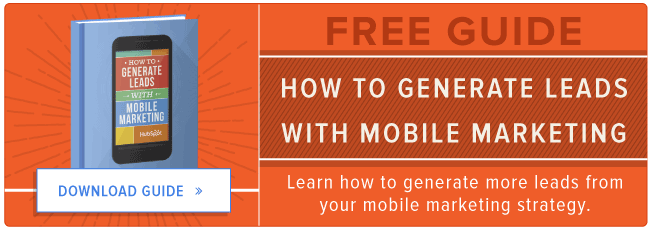
Originally published Jan 10, 2012 7:00:00 PM, updated September 08 2020
Topics:
Brand ExperienceDon't forget to share this post!
Related Articles

![3提示创建一个品牌原型为您的业务ss [+ 4 Examples]](http://www.eigoj.com/hubfs/brand-archetype.jpeg)

Expand Offer
Social Media Content Calendar Template
Get it now